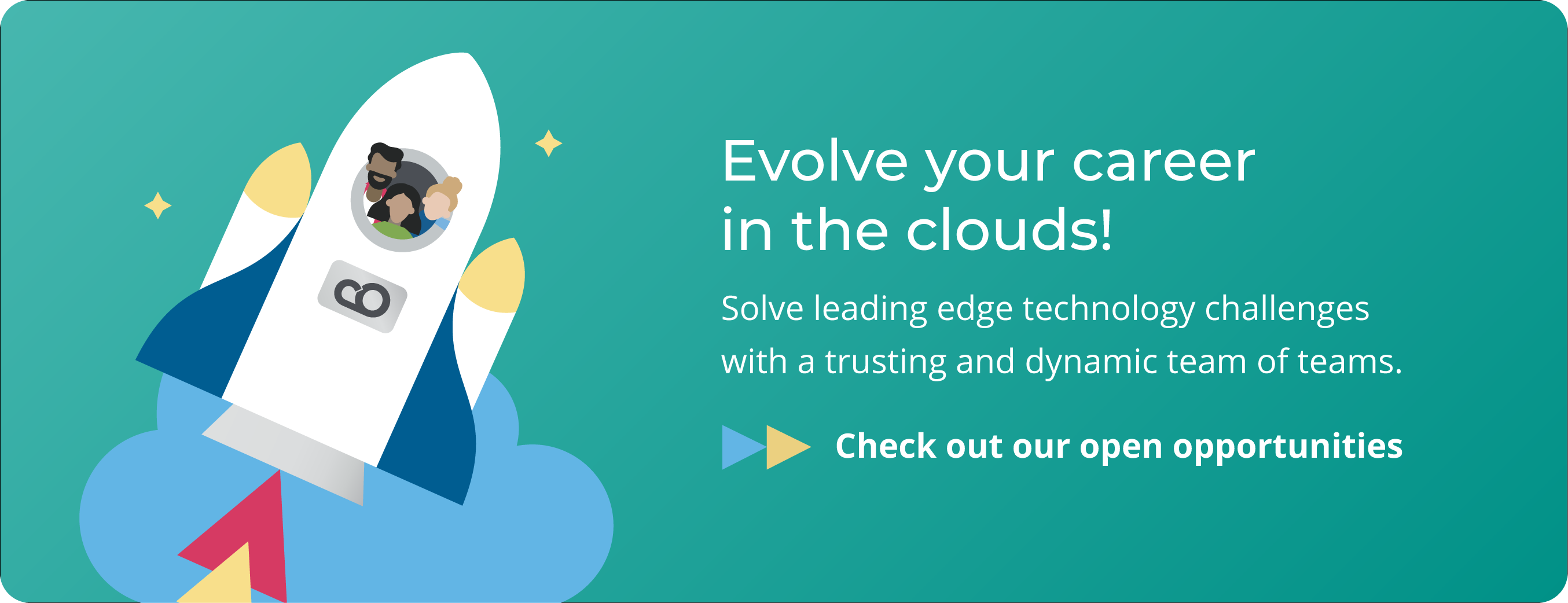Our Work from Home Best Practices: Curated Tips and Tricks
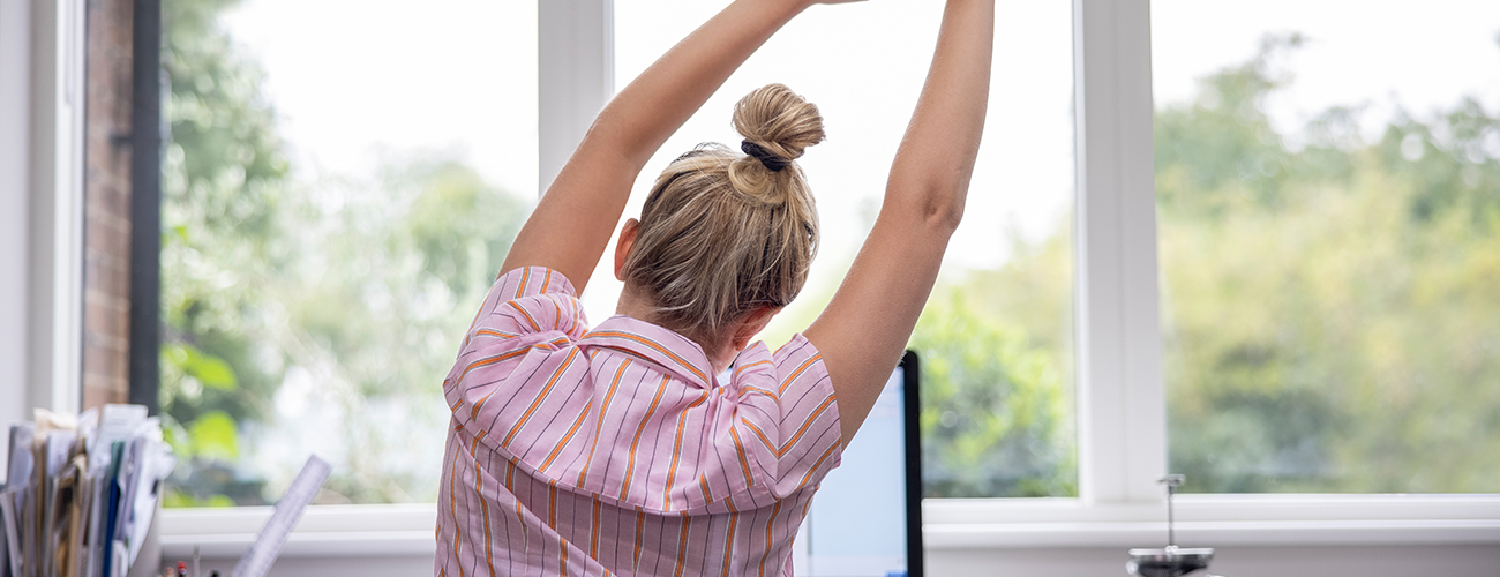
Earlier this year, I moved from leading the marketing group to HR. While I am still happily driving CloudOps’ community participation, I am now also responsible for ongoing learning for our teams. My very first training mission was to research, curate, and present best practices for working from home (including practical and wellness tips on how to optimize remote work pandemic or not) from the plethora of articles that exist on the subject. I am summarizing the presentation here for all of you – hopefully, you will find something inspiring.
The session ultimately centred around five key areas:
1. Coming to terms with our new normal;
2. Set-up;
3. Mind and Body;
4. Communication; and
5. Remote Work Culture
1. Coming to Terms With Our New Normal
A couple of years ago, CloudOps’ HQ moved across town and while the new office underwent renovations, we all worked from home or remote location for two months. Of course, back then we still saw one another to co-work, a luxury that is not possible during these covid times. We had the opportunity to practice what it meant and felt like to not see one another at the office on a daily basis, and how we had to hone our communication skills.
Now it’s different. Now there is a pandemic. We are the lucky ones to still be working from the safety of our homes. To varying degrees, we are all dealing with our own realities including:
1. Working productively from home and finding a healthy and effective routine;
2. Juggling family responsibilities of worry for our elders and homeschooling our children;
3. Social distancing and its toll on mental health; and
4. Grief for the loss of our normal lives, and the discomfort and stress of the uncertain future.
These factors have forced us to adapt to daily procedures and endless Zoom meetings. We are resilient and will embrace the challenges that lay ahead.
2. Home Office Setup
Physical Space
Ideally, you are able to use a room where you can close the door to reduce noise and interruptions to set up a home office. Otherwise, select a work zone and delineate that space (with tape if you need to) so you have a designated place that is not your bed and or a place you normally use to unwind. This space should be as quiet and tidy as possible and will help your mind associate work areas vs. rest or play happens. Tip: at the end of the day, shut the door to your office or if you do work in a common area of the home, pack up your work material so that space can still be enjoyed for non-work activities.
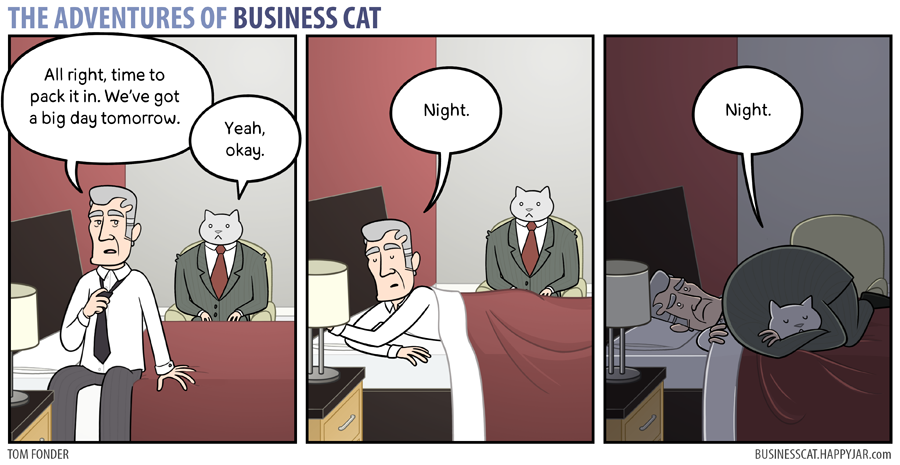
Set up a place to work that is not a spot your mind associates to non-work activities.
Plants are a super addition to your workspace, as studies show they can lower stress, and improve overall psychological well-being. The green colour, and having a friend to take care of also helps with mood, not to mention that they help purify the air (in conjunction with opening the windows!).

Our colleague’s set up was looking great already (natural light, supportive chair, monitors at the right height), he was just missing some foliage, so we virtually added one!)
Equipment
In addition to the basics, like reliable internet, and your laptop, it’s helpful to have tools like a monitor, a keyboard, a mouse, and headphones for calls. Ergonomics are the next step in the equation and investing some thought into a proper work set up will reduce physical strain and increase productivity. It doesn’t have to cost a fortune either, here are some DIY solutions.
Consider the following:
1. Sitting: ensure lumbar support for increased comfort, sit on a cushion
2. Circulation: get up, move, stretch
4. Posture: elbows, hips, and knees at 90° angles, screens at eye level, use a footrest so your feet don’t dangle
5. Take breaks: change your setting, give your eyes a break by looking away from the screen every 20 minutes
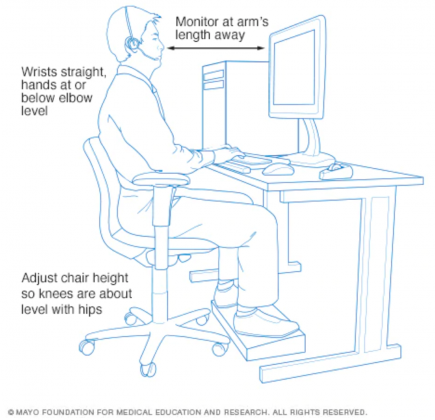
3. Mind and Body
For those of us not used to working at home, the beginning of the forced isolation saw us tempted to live weekdays without alarm clocks and in pyjamas. In that mode, it doesn’t take long to start feeling as frumpy as we look. Here are some tips on feeling as good as we can look!
Routine
Creating a sustainable routine with breaks is important for our work-life balance.
1. Have a work schedule that has consistent work start and end times on that works with our circadian rhythms and your family obligations;
2. Use time management tools (like the Pomodoro technique) for tasks and breaks to move around, drink water, etc.;
3. Get ready as if you were going to work (no pjs!), and have breakfast;
4. “Commute” to work: take a walk or bike ride before and after work (this is my personal favourite!);
5. Play the role: dress and act the part of a collaborative colleague, then allow yourself to disconnect and switch modes to personal or family time;
6. Play the role: dress and act the part of a collaborative colleague, then allow yourself to disconnect and switch modes to personal or family time;
7. Eating: ideally, resist the urge to eat meals in front of the computer. Take breaks away from a screen to eat;
8. Activity: get outside every day, rain or shine, do some sort of regular exercise like bodyweight exercise, walking, yoga, etc. Tip: there are lots and lots of great classes online for free at the moment.
Mindfulness

We cannot underestimate the toll this pandemic has taken on our mental health. While most of us in the tech industry haven’t been as hard hit as others, we must also be kind to ourselves and those around us, especially now. Ensuring some time to relax, reflect, breathe, and do something creative will prove to be beneficial for your psyche. One key point is around the positive impact of gratitude on our relationships, something we often take for granted. It is so simple and extremely important to practice since many of us are living in close quarters with our families which can be stressful at times. Tip: say thank you if someone made you a meal, washed the dishes, delivered food, cared for your children. It goes a long way.
4. Communication
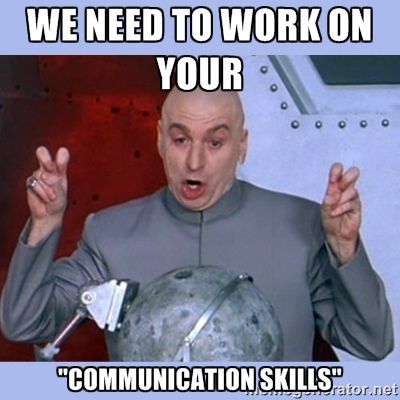
All of our communication skills are being tested at this time! When should we write, when should we call (who even does that anymore!?)? But these methods do matter to those we are communicating with. As do tools like Slack and Confluence, and so many others. At CloudOps, we have standardized on certain communication tools, but regardless of the selection, there are some best practices for communicating effectively with your teammates.
1. Context builds trust;
We may all be feeling the effects of Zoom fatigue, but getting visual cues from another person’s face is important to maintaining a human connection.
Know when to use chat vs video or phone communication (for example for constructive feedback).
Remember that just because you aren’t in front of someone, they are humans with feelings on the other end of the chat. If there was a tense written communication, talk is out and settle it to avoid resentment building.
2. Use emojis, gifs, memes to show mood when you are writing in chats
3. Say hello in the morning, aside from any daily standups.
Calendars and Time
We are all slaves to our calendars. Here are some tips on how to optimize your time.
1. Plan time for getting work done: set time for projects, as well as buffers for things taking longer, and or unexpected new tasks;
2. Don’t leave your calendar for others to populate: schedule 15 to 30 minute breaks between meetings whenever possible; and
3. Spend time planning how to meet deadlines or responsibilities for the next week or two.
5. Remote Work Culture
Distributed teams have to work hard to create, sustain, and foster a remote work culture. CloudOps is a tight-knit group with collaborative values; we really like seeing one another at the office and chatting over a coffee. It’s hard not to be able to do that in the same way now so we must find other ways of coming together. For example, we set up a weekly Zoom meeting for team updates, and random chit chat thereafter; we get to know one another’s perspectives, and find common interests. We generally feel safe to ask for help and are lucky to have such a collaborative spirit. Our teams communicate as often as possible in Slack (we have created some fun new channels for sharing what we are eating, recipes, pet pics, hobbies, video game banter and playing schedules), and we continue to strive to improve to make communication as seamless as possible via technology. We are also piloting the use of Donut, an app that pairs teammates every couple of weeks to have a virtual coffee (or donut!) and an informal, watercooler-type of conversation. We’ve done a week so far and it seems to be well received.
Be a Good Team Player
Our colleagues are depending on us to be proactive teammates, and there are several ways to make sure you are bringing your A-game to the field, even virtually. Firstly, the best meetings have and stick to an agenda. Make sure to take notes and share them so even people who miss the meeting remain up to speed, and actively participate in meetings (even if you are just listening). Second, use your mute button as is polite, and third, refer to documentation (or create documentation!) to make solutions even more accessible.
One thing is for sure: this pandemic will change the way we work and interact with others. We are slowly getting used to a “new normal” that is ever-changing and uncertain. What we can control in all this is ourselves, and how we show up for our colleagues and our families. In the hope that one of these tips inspires you, please stay positive and healthy.

Julia Simon
After nearly 15 years in marketing, Julia now leads CloudOps’ community and learning efforts. She has a lot of fun running DevOps and CNCF meetups in eastern Canadian cities. She also helps organize and hosts DevOps Days Montreal. Julia thrives when she can collaborate with others, be on her bike, and spend time with her son.